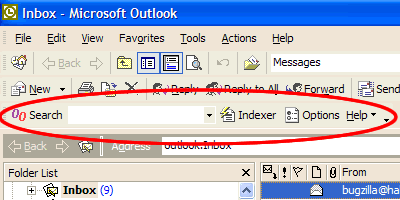
There are two ways to search:
1. Using the Lookout Toolbar (below). Just type your query and press enter.
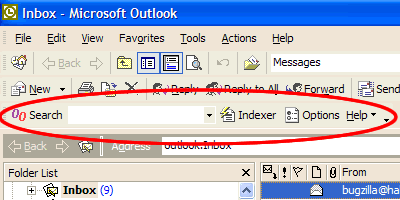
2. Using the Lookout Search window. Type your query and press enter or click Search. Lookout remembers your past searches, too:

Notice there are two text boxes in the main search window. In the main text box, titled "Search for", you can type any query. The query will be remembered in the search history. The second box allows you to create custom restrictions for your search. If you have common restrictions or filters that you like to perform on your searches, you can store them using the Restrictions feature.
Search Restrictions
Restrictions are saved searches which you can create and refer to later. For example, you may frequently search for items that are only in the folder "Archive". Instead of having to type the syntax to in the search box to restrict "folder:archive" with each search, you can create a Restriction, title it "Only in Archive", and then quickly refer to it later.
Search History
Lookout keeps a history of your searches. The search history can be accessed from the drop-down box in either the Lookout Toolbar, or the Lookout search window "search for" box.
To clear the search history, open the Search Form, click on the "Advanced Menu" -> "Clear Search History".